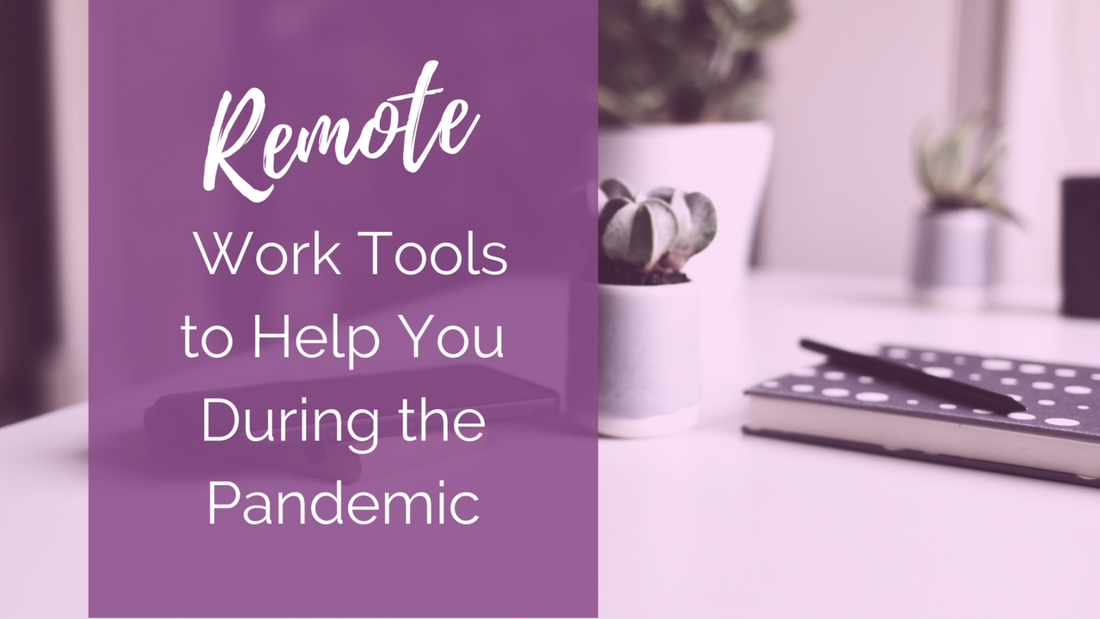More of us are going to be working from home, and that means we’ll all need to have tools to help us manage our assets, collaborate, and connect with one another.
With that in mind, here are some of the best tools available for working remotely, now and in the future.
Asset Management Tools
A lot of companies have moved to cloud-based backup systems, but some haven’t.
- Google Drive is a free tool accessible to anybody with a Google account. While it updates frequently, and that can be frustrating, it’s easy to use and allows you to work on documents with colleagues. It also tracks changes.
- Dropbox is a tool with free and paid options where you can have employees and freelancers put documents for you to access. It’s easy to set up folders to organize your content.
- Canva is a tool that’s intuitive and easy to use for creating content. They have a free option, but the premium account is ideal for business content and collaboration, even for people who don’t have any design experience.
- Adobe Creative Cloud is one of my favorite tools to create and collaborate on visual content. You can add team members as needed and give them editing privileges.
Time Tracking Tools
If you bill clients hourly – or pay employees hourly – then you need a way to track time spent on projects. Here are three tools to try:
- Harvest is a simple tool that allows you to create projects or to-do lists and track the time spent on each item. It’s best suited for tracking personal time, but not the best tool for managing employee productivity.
- iDoneThis is a tool that tracks team progress on projects. If you have multiple employees working on the same project – and you want to avoid duplication of effort – this is a useful tool to have on hand. It will send everyone on your team a digest to recap what everybody did.
- Time Doctor allows you to create projects and track time spent on them using a clock. It’s ideal if you need to manage employees or freelancers.
Virtual Meeting Tools
Virtual meetings are everywhere these days, and I’m willing to bet you’ve already tried some of the tools I’ll cover in this section. Keep in mind that some of these may be useful for keeping in touch with friends and family as well as for business meetings.
- Skype is the original video calling tool. It’s not the most sophisticated tool on this list, but it’s suitable for one-on-one calls with colleagues or collaborators. There’s a chat feature where you can put links and other information.
- Zoom is the video conferencing app that’s received the most attention. It’s useful for large group meetings. In addition to real-time conversations, you can share screens and record meetings for later viewing.
- GoToMeeting is ideal for speaker meetings where you want people to be able to dial in and listen to a speaker or host. You can also record meetings to share later.
- Google Hangouts are a free and convenient meeting option, especially if you’re already using Google Calendar or Google Docs.
- Join.me is a great app for screen sharing meetings. You can also use it to create a dedicated meeting room for people to visit when they need to meet with you.
Remote Login Tools
Depending on your situation, you or a member of your team may need to log in to a computer in your office while you’re at home. Here are some tools that can help you.
- Remote PC allows you to access computers and create teams to allow for easy collaboration with your employers or freelancers.
- TeamViewer has a free option for personal use and a business option where you can allow multiple users to log in remotely.
- LogMeIn offers a free trial and account options for business owners and IT professionals who may need to log in remotely to fix computer issues.
Project Management Tools
Even small businesses may have ongoing projects where multiple employees must collaborate to complete their work. Here are some of the best project management tools to try.
- Asana allows you to create projects and tasks, assign them to employees, upload files, and communicate via live chat.
- Trello gives you an easy-to-use dashboard where you can track projects, mark them as urgent, and even color-code them to make it easy for collaborators to see what they need to do.
- Basecamp has calendar management and project management tools on a convenient dashboard. You can grant access to employees and freelancers for easy communication.
- Microsoft Office Teams allows you to download Microsoft tools such as Word and Excel onto your computer and collaborate with employees.
- G Suite is a Google-created tool that allows teams to collaborate and manage products using Google Docs and Google Slides, as well as creating and working from a shared calendar.
Love this post? Share it on Pinterest!