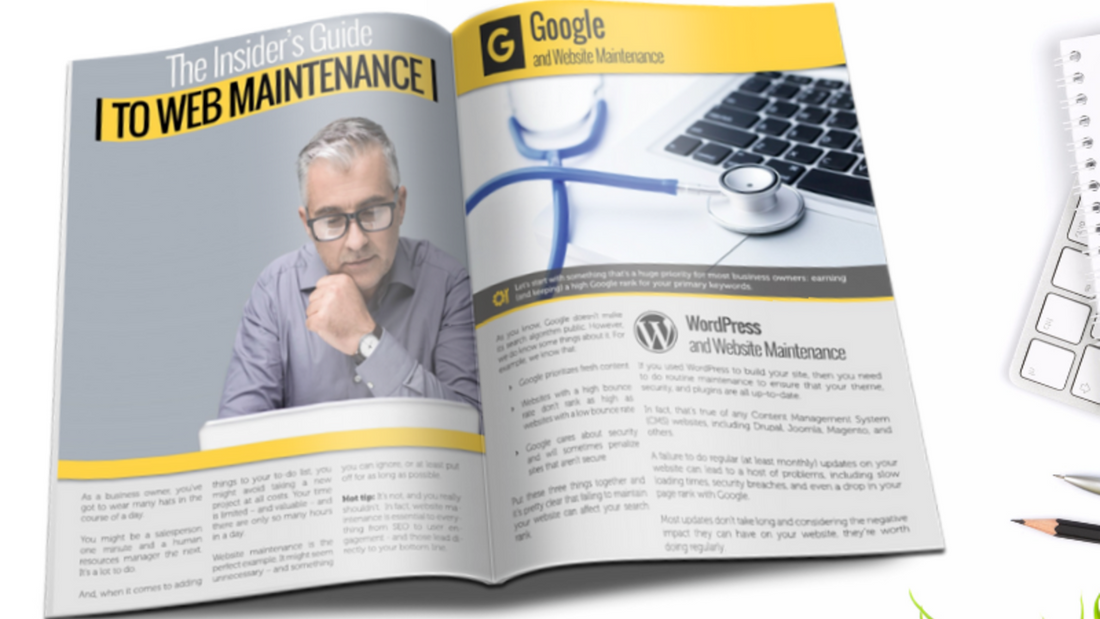As a business owner, you’ve got to wear many hats in the course of a day. You might be a salesperson one minute and a human resources manager the next. It’s a lot to do.
And, when it comes to adding items to your to-do list, you might do everything you can to minimize what you take on.
Your time’s limited – and valuable – and there are only so many hours in a day.
Website maintenance is the perfect example. It might seem unnecessary – and you might wonder if it’s something you can ignore.
Hot tip: It’s not. In fact, website maintenance is essential to everything from SEO to user engagement – and those things both lead directly to your bottom line. Here’s why.
Google and Website Maintenance
Let’s start with something that’s a huge priority for most business owners: earning (and keeping) a high Google rank for your primary keywords.
As you know, Google doesn’t make its search algorithm public. However, we do know some things about it. For example, we know that:
- Google prioritizes fresh content
- Websites with a high bounce rate don’t rank as high as websites with a low bounce rate
- Google cares about security and will sometimes penalize sites that aren’t secure
Put these three things together and it’s pretty clear that failing to maintain your website can affect your search rank.
WordPress and Website Maintenance
If you used WordPress to build your site, then you need to do routine maintenance to ensure that your theme, security, and plugins are all up-to-date.
In fact, that’s true of any Content Management System (CMS) websites, including Drupal, Joomla, Magento, and others.
A failure to do regular (at least monthly) updates on your website can lead to a host of problems, including slow loading times, security breaches, and even a drop in your page rank with Google.
Most updates don’t take long and considering the negative impact they can have on your website, they’re worth doing regularly.
Website Maintenance and the User Experience
What does website maintenance have to do with the way users experience your website? The short answer is: quite a lot.
You’ve probably had the experience of clicking on a link from Google’s SERP and landing on a page that’s slow to load. You may have hit the back button to return to the list of search results and try another site. In other words, you bounced – and that means that, as a user, you had a negative experience with that site.
A user’s experience on your website can also be affected by these things:
- Stale or outdated content
- Broken internal or external links
- A confusing menu or a lack of intuitive navigation (such as having your logo be a hotlink back to your home page)
- Page not found (404) errors
- Spelling and grammar mistakes
If it’s been a long time since you’ve updated your web content or checked your links, this might be a good time to do an audit of your site, identify potential problems, and fix them.
Website Maintenance and Security
We’ve already covered several reasons that website maintenance should be a priority, but there’s one more – and it’s hugely important.
The security of your website – that means everything from your data to your users’ privacy to your server – depends upon regular website maintenance.
Let’s use WordPress as an example. If you have a WordPress site, then you’re probably using multiple plugins, whether they’re free or premium, to give your site the features you want. Any plugin has the potential to give hackers access to your site if it’s not properly maintained.
It’s your responsibility to install any updates and patches as soon as they become available. You’ve also got to ensure that your code is up-to-date and that you’ve done things like update your site to HTTPS to protect and encrypt your data.
What You Can Do Right Now to Maintain Your Website
You know why website maintenance should be a priority, but what can you do about it right now? Here are some quick suggestions.
- Log into your WordPress dashboard and check for updates to your WP theme and any plugins on your site. Install them immediately and then create a schedule to remind yourself to log in at least once a month to take care of updates.
- Do a quick audit of your site. Check for:
- Broken internal and external links
- Outdated or stale content
- Slow loading times
- Spelling and grammatical errors
- Fix any of the errors you identified in your audit. Internal links you can fix yourself. If an external link isn’t working, you should either remove it or find a link to replace it. If spelling and grammar aren’t your strong suit, hire a proofreader or editor to review your content for you.
- Update your content. Your basic content (like your homepage and About Us page) doesn’t need to be updated regularly, but it can’t hurt to make a few tweaks to get Google to crawl and re-index your page.
- Find a way to post fresh content at least once a month. Whether you add a blog to your site, write a press release, or add a news page that you can easily update, do something to ensure that you’re posting new content regularly.
- Backup your website to ensure you can recover your data in the event that something happens. Specifically, you should back up:
- Your website’s code, including Javascript, HTML, CSS, PHP code, themes, plugins, and other files. Plan a backup anytime you change or update your site, as well as any time your CMS releases an update.
- Your content, including audio files, images, text, and videos. Backup at least once a quarter – but, if you have a blog, you may want to create a new backup every time you post something new.
- Create a comprehensive web maintenance schedule to remind yourself of what you need to do and when you need to do it.
It might seem like a lot to do, but once you’ve done your initial maintenance, it should only take you a short amount of time to stay on top of things.
Maintaining Your Website is a Must…
Website maintenance might not be glamorous, but it can spell the difference between building a meaningful web presence and having your website fall off the map. Dedicating just a little time to it each month will ensure that users to your site have a great experience – and that your data is safe.